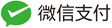1、使用软件:Xmanager enterprise。
2、服务器版本:Redhat Enterprise 5&6。
3、服务器端详细配置:
3.1、修改/etc/inittab
Redhat 5不用改 id:5:initdefault;
3.2、修改/etc/gdm/custom.conf
vi /etc/gdm/custom.conf
[security]
DisallowTCP=false
AllowRoot=true
AllowRemoteRoot=true
[xdmcp]
Enable=1
Post=177
3.3、系统-->管理-->安全级别和防火墙-->其他端口-->添加;
端口栏中输入177,协议选择UDP,最后确定。
3.4、重启服务器
# cd etc/
# ./rc
原创文章请注明转载自技术小站本文地址:http://www.i5i6.net/post/84.html,标题:配置Linux 用于Xmanager enterprise远程图形界面管理