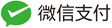1、安装chrony时间同步服务(系统默认安装)#yum install chrony
可以先查询一下是否有安装:
[root@localhost etc]# rpm -qa |grep chrony
chrony-1.29.1-1.el7.x86_64
2、配置时间同步服务:
启动时间同步服务:# systemctl start chronyd.service
配置时间同步源:# vi /etc/chrony.conf (加上红色部分)
# Please consider joining the pool (http://www.pool.ntp.org/join.html).
server 0.rhel.pool.ntp.org iburst
server 1.rhel.pool.ntp.org iburst
server 10.12.116.15 iburst
重启时间同步服务:# systemctl restart chronyd.service
查看时间同步状态:# systemctl status chronyd.service
查看时间同步源:# chronyc sources -v
查看时间同步源状态:# chronyc sourcestats -v
原创文章请注明转载自技术小站本文地址:http://www.i5i6.net/post/187.html,标题:CentOS 7 and RedHat 7 时间同步即chrony服务配置